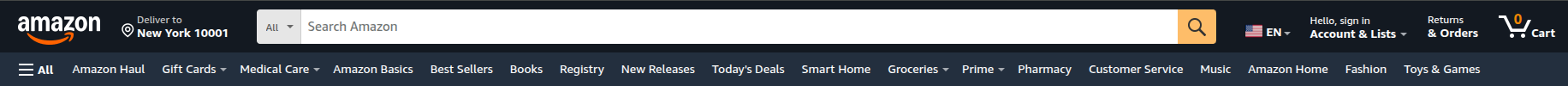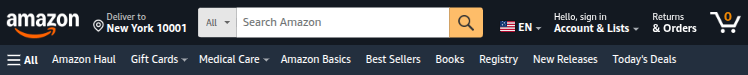The best 85-inch TVs deliver an immersive home-theater experience, with a sense of scope that smaller screens lack. The catch? Prices rise quickly once you reach 85 inches, so choosing the right model is crucial if you want great performance without overspending.
To help narrow things down, I've selected the best 83- and 85-inch TVs you can buy right now. I've spent more than a decade reviewing home theater gear, and that experience shapes my testing process, which focuses on picture quality, smart features, and overall value. For most people, the TCL QM7K is the best 85-inch TV overall. This midrange QLED hits a sweet spot between price and performance, with excellent brightness and vibrant color. If you're looking to spend less, the TCL QM6K is a strong alternative. It's noticeably dimmer than the QM7K, but it's often discounted to a fantastic deal price of $999.
Note: LCD-based TVs (LED and QLED) are made in 85- or 86-inch sizes, while OLED panels are sold in 83 inches. As a result, I've included 83-inch OLED models in this guide.
Our top picks for the best 85-inch TVs
Best overall: TCL QM7K 4K QLED TV - See at Amazon
Best on a budget: TCL QM6K QLED 4K TV - See at Amazon
Best midrange OLED: LG C5 4K OLED TV - See at Amazon
Best premium model: LG G5 4K OLED TV - See at Amazon
Best overall
For overall value, the TCL QM7K QLED is the best 85-inch TV I recommend. It often dips to around $1,450 during sales — an excellent price for a big-screen model in this class.
With its QLED panel and Mini LED dimming, the QM7K delivers a bright, punchy picture with strong contrast and solid black levels. I measured peak brightness at roughly 1,800 nits, which is more than enough to make HDR highlights really shine.
The QM7K offers excellent image quality for its class.
Steven Cohen/Business Insider
Explosions and other bright effects pop, and dark scenes show better contrast control than what I saw on this TV's predecessor, the QM7. Minor light bleed still exists, but it's less noticeable than it was on the previous model. Just keep in mind that black levels don't fully disappear in a dark room as they would on an OLED or higher-end QLED.
Viewing angles are also improved. Colors and contrast still fade a bit off-center, but not nearly as much as older TCL TVs. On the software side, Google TV runs smoothly, and after weeks of testing, I encountered no significant glitches.
Gamers get plenty of perks, too. A pop-up game menu shows key video and performance settings, and the TV supports up to 144Hz with a PC or up to 120Hz with a PS5 or Xbox Series X.
You can find better-looking 85-inch TVs, but the price jump to reach that next tier is significant. For what you pay, few large-screen models offer the QM7K's blend of brightness, features, and overall picture quality.
Check out our guides to the best TCL TVs, best smart TVs, and the best TVs for sports.
Best on a budget
The best 85-inch TVs don't come cheap. Even entry-level models rarely dip below $700, and those sets make key sacrifices to cut costs. However, TCL's QM6K is a bit of an outlier. The 85-inch size is often available for around $1,000, and it features advanced capabilities that most budget-friendly sets typically lack.
Like the pricier QM7K, the QM6K utilizes a QLED panel with a Mini LED backlight and supports a refresh rate of up to 144Hz. This gives the TV a wider range of colors, higher contrast, a brighter picture, and smoother gaming performance than regular LED sets that lack those features. The TV's contrast control is great for a display in this class, and its black levels are solid.
TCL's QM6K is one of the most affordable Mini LED TVs on the market.
Steven Cohen/Business Insider
However, dark scenes aren't quite as inky as they are on OLED TVs or pricier QLED models, and this is the dimmest TV in this guide. I measured a peak of around 560 to 730 nits on various test patterns. Those are decent numbers for the money, but bright HDR content lacks the impact I've seen on TVs with higher luminance. Like most QLED displays, the QM6K's viewing angles are also limited, although they are slightly better than those of older models like the Q65.
The TV's Google TV interface is a breeze to use, and I didn't run into any major lag or glitches. The included Google Assistant voice remote even has backlit keys, which is a nice perk that Samsung and LG remotes are missing.
Though performance between all QM6K sizes is comparable in most areas, the 85- and 98-inch models have one notable feature that smaller sizes lack. The 85-inch QM6K has a matte screen coating, which reduces reflections. This is great if you plan to use the TV in a room that struggles with sunlight. However, matte screens tend to reduce contrast under certain lighting conditions, so if you don't have glare in your room, you might prefer a traditional glossy-style TV.
Read our TCL QM6K TV review.
Visit our guide to all of the best budget TVs.
Best midrange OLED
The 83-inch LG C5 OLED isn't as budget-friendly as most QLED TVs in this size range, but it delivers a clear step up in overall picture quality.
Thanks to its self-emissive OLED panel, the C5 can control brightness and contrast at the pixel level, producing perfect black levels, excellent shadow detail, and ultra-wide viewing angles that no QLED can match. These traits make it especially impressive for movie nights or home theater setups in darker rooms.
The LG C5's OLED panel offers superior contrast control compared to any QLED TV.
John Higgins/Business Insider
That said, I still give TCL's QM7K QLED an edge in overall value at this screen size, as OLED pricing jumps dramatically once you reach 83 inches. However, if you're willing to spend the money, the C5's infinite contrast ratio makes it a superior TV for cinematic viewing. In a dark environment, its black levels and contrast performance far exceed what any midrange QLED can offer.
On the downside, the C5's brightness can't quite match what you'd get from a midrange or high-end QLED. For a brighter 83-inch OLED, you'd have to spend up on LG's high-end G5, which uses a more advanced screen with brightness-boosting capabilities.
Even so, the C5 is plenty bright for typical use. While testing the 65-inch model, our reviewer measured a peak of roughly 1,175 nits — a good number for an OLED of this class — and the 83-inch version should perform similarly. While it won't cut through glare quite as effectively as brighter QLEDs or the G5, HDR movies still look fantastic, with deep contrast and rich color.
LG's webOS smart TV platform works well enough, and I appreciate that you can disable the banner advertisement from displaying on the homepage. That said, I don't love how prominently shopping recommendations appear on the page. LG's Magic Remote offers a choice between standard click-button controls and motion controls. This year's remote also has a more streamlined, compact, and comfortable design compared to previous models. However, I wish LG hadn't removed the dedicated input and mute buttons.
As an alternative in this class, I also recommend the Samsung S90F OLED. At this size, the S90F and C5 deliver extremely similar image quality, but the C5 has the added benefit of supporting Dolby Vision, which Samsung TVs do not. However, if you happen to find the 83-inch S90F on sale for less than the C5, it's a very worthy option.
Read our LG C5 4K TV review.
Best high-end model
LG's 83-inch G5 OLED is the ultimate high-end TV in this size. It's the most advanced OLED available at 83 inches, besting the overall picture quality of all my other picks. Of course, it also has the highest price tag of any TV you'll find in this guide.
Part of what makes the G5 so impressive is its high brightness. In fact, this is the brightest OLED TV on the market. While testing the 65-inch model using the TV's HDR Filmmaker Mode (its most accurate setting), I measured a peak of 2,410 nits. The 83-inch model should deliver the same performance. LG's older G4 maxed out at 1,550 nits, so this model offers a substantial upgrade.
The 83-inch G5's image quality is essentially unmatched at this size.
Steven Cohen/Business Insider
This exceptional brightness, combined with the OLED panel's infinite contrast ratio and perfect black levels, produces stunning HDR images without the blooming or backlight imperfections typically found on QLED TVs. The G5 also features wide viewing angles, providing a great image from virtually any seating position.
But as impressive as the G5 is, it's not quite perfect. The TV initially experienced issues with posterization (blocky, rather than smooth, gradations of color and shadows) in some isolated HDR content, but LG released firmware updates to address this. With that in mind, I don't consider this a major problem. Throughout my weeks of testing the TV, I only saw small flaws, and the G5's strengths far outweighed those shortcomings.
LG's webOS smart TV interface rounds out the package with solid navigation speed, access to every major streaming app, and nice perks like hands-free voice control. However, the interface emphasizes shopping recommendations too prominently, and I find other systems, like Google TV, to be more stable and consistent.
Buyers should also note that the G5 is designed with wall mounting in mind, to the extent that it doesn't even include a traditional TV stand. Instead, you get a bracket that lets you mount it flush to your wall with virtually no gap. It looks beautiful hung this way, but you need to buy a stand separately if wall mounting isn't an option for your room.
This set is expensive, but if budget isn't a concern and you want the most impressive image quality at this size, the LG G5 is the best 83-inch TV available.
Read our LG G5 4K TV review.
Visit our guides to all the best TVs,best LG TVs, and best gaming TVs.
How we test 85-inch TVs
LG's G-series TVs are the brightest 83-inch OLEDs available.
Steven Cohen/Business Insider
To select the best 85-inch TVs, our team of experts relies on hands-on testing informed by over a decade of experience covering the home entertainment product market.
When reviewing TVs, we typically evaluate each model's 65-inch option since that's the industry's flagship size. However, a specific model's overall performance often remains comparable across sizes 55 inches and up. For example, the 83-inch and 65-inch LG G5 OLED models have identical specifications. The only notable difference is the size of each panel.
However, QLED TV models with local dimming, like the TCL QM7K and QM6K, use fewer dimming zones on smaller models. This can lead to some variances in contrast performance across sizes, but not to the point that it would alter our overall takeaway. We take all differences into account when recommending TVs and detail these instances as they arise.
To evaluate displays, we examine key picture quality elements, including color performance, clarity/sharpness, contrast control, HDR brightness, refresh rate, smart TV interface speed, off-angle viewing, and overall value. We use a colorimeter and test patterns on the Spears & Munsil HDR Benchmark 4K Blu-ray disc to check brightness and other objective image attributes.
We also use each TV we test for day-to-day viewing over multiple weeks, relying on various movies and TV shows to assess real-world performance in both bright and dark rooms. We've selected specific scenes to compare the quality of each TV, with black levels, shadow detail, HDR capabilities, and upscaling in mind. Sources include 4K, 1080p, and standard definition (SD) material from Blu-rays, streaming services, and cable TV. We also test gaming capabilities using a PS5, Xbox, and Nintendo Switch.
For more information on our review process, visit our page detailing how we test tech products.
85-inch TV FAQs
Even on a big-screen model like the 85-inch Samsung QN990F, the benefits of 8K resolution are subtle.
Steven Cohen/Business Insider
Is 85 inches a good TV size?
The best 85-inch TVs can provide a level of immersion that smaller displays can't achieve. They're especially suitable for larger rooms, as you can sit farther away and still enjoy a cinematic experience. Although there are fewer 85-inch models to choose from compared to smaller screen sizes, several of our picks for thebest 4K TVsare available in sizes ranging from83 to 85 inches.
However, many rooms simply can't accommodate a TV this big, and 85-inch sets are typically pricey. If you need a smaller display, check out our guides focused on other sizes:
And if you want an even larger display, check out our guide to the best 100-inch TVs.
When will 2026 85-inch TVs be released?
New 2026 85- and 83-inch TVs were announced at the CES tech show in Las Vegas. Some models, like the TCL X11L, are already rolling out, but release dates for most sets are still pending. Based on typical TV release patterns, we expect a spring launch for most 2026 models. We'll review new TVs for consideration in this guide once they're available.
That said, shoppers should remember that 2025 TV models will remain in stock for much of the year. And since 2026 models will be more expensive, 2025 85-inch TVs will likely remain a better value in many cases.
How much should you spend on an 85-inch TV?
Generally, you should expect to pay at least $900 to snag one of the best 85-inch TVs, though high-end models can cost $5,000 or more.
We've seen cheap entry-level 85-inch LED TVs on sale for as low as $600, but budget QLED models typically start at around $900. Midrange options with local dimming and higher brightness capabilities sell for around $1,200 to $1,800. High-end 85-inch QLED 4K TVs with the best performance typically cost around $2,000 to $4,000, while 8K models can range from $4,000 to $7,000.
If you want one of the best OLED TVs in this class, 83-inch options start at around $2,000, while high-end OLEDs this big can cost as much as $6,500. Check out our comprehensiveQLED vs. OLEDguide for detailed comparisons between the two panel technologies.
Unfortunately, 85-inch TVs below $500 are virtually nonexistent unless there happens to be a particularly great deal during a big sales event.
If you're looking for a more affordable set and are willing to compromise on size, check out our guide to the best TVs under $500 for our top recommendations.
Can you buy an 80-inch TV?
No major brands currently sell 80-inch TV models. The closest options are 75-, 77-, 83-, 85-, and 86-inch TVs.
Is 4K resolution enough for an 85-inch TV?
Generally, a 4K resolution is plenty to deliver a sharp and detailed image on an 85-inch TV. That said, the higher pixel density of an 8K display can slightly improve picture clarity if you sit very close to your TV.
Improvements in pixel smoothness on an 85-inch 8K display should become most noticeable if you sit less than five feet from it. However, for typical viewers, this subtle benefit is not worth the additional cost of an 8K TV.
However, if you're determined to buy an 85-inch 8K TV, Samsung's QN990F QLED is our top recommendation. The QN990F impressed us with its bright, high-contrast image. But we still think cheaper 83-inch 4K OLEDs, like the LG C5, deliver better overall picture performance.
Do 85-inch TVs have good sound quality?
Though there are exceptions, even the best 85-inch TVs tend to offer middling audio performance. Built-in TV speakers typically use small drivers placed in areas that can cause a muffled sound. They can get the job done for casual viewing, but we recommend that shoppers invest in a dedicated speaker system or soundbar to get the best audio performance. We especially like models that support Dolby Atmos, as this format can provide an immersive surround sound experience.
Check out our various soundbar and speaker guides to see our top recommendations for different needs:
- Best soundbars
- Best soundbars with subwoofers
- Best budget soundbars
- Best Dolby Atmos soundbars
- Best Bose soundbars
- Best Sonos soundbars
- Best surround sound systems
Do you need an 85-inch TV with HDMI 2.1?
Many midrange and high-end 85-inch TVs include at least one video port that supports the HDMI 2.1 specification. HDMI 2.1 enables a 4K/120Hz signal (some brands support up to 165Hz), along with support for Auto Low Latency Mode (ALLM) and Variable Refresh Rate (VRR). These features are designed for gaming enthusiasts, enabling smoother motion with reduced lag when paired with a compatible gaming console or PC.
To enable HDMI 2.1 features, all your home entertainment products need to support HDMI 2.1. Therefore, if you have a console connected to a soundbar plugged into your display, all three components must be HDMI 2.1 compliant. Likewise, you need to connect them all with an ultra-high-speed HDMI cable rated for 48Gbps. Visit our guide to the best HDMI cables for our top recommendations.
All of our best 85-inch TV picks include HDMI 2.1 support.
The post The best 85-inch and 83-inch TVs of 2026 appeared first on Business Insider